How to install Anaconda (conda) in Ubuntu/Linux
Anaconda is a packaging tool and installer.
The main difference between Anaconda and pip is that anaconda works for python and also non-python packages where as pip is only for python packages.
1.Download anaconda
Download either for Python 2.7 (32bit/64bit) or Python 3.5 (32bit/64bit)
Just download any one of these.
64 bit
wget https://3230d63b5fc54e62148e-c95ac804525aac4b6dba79b00b39d1d3.ssl.cf1.rackcdn.com/Anaconda2-2.5.0-Linux-x86_64.sh
wget https://3230d63b5fc54e62148e-c95ac804525aac4b6dba79b00b39d1d3.ssl.cf1.rackcdn.com/Anaconda2-2.5.0-Linux-x86.sh
64 bit
wget https://3230d63b5fc54e62148e-c95ac804525aac4b6dba79b00b39d1d3.ssl.cf1.rackcdn.com/Anaconda3-2.5.0-Linux-x86_64.sh
wget https://3230d63b5fc54e62148e-c95ac804525aac4b6dba79b00b39d1d3.ssl.cf1.rackcdn.com/Anaconda3-2.5.0-Linux-x86.sh
2. Install anaconda
bash Anaconda*.sh
3. Verify if conda was installed
conda --version

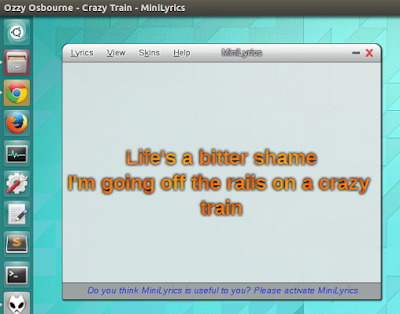
Comments
Post a Comment