Ubuntu Installer does not show existing Partitions but free space [fixed]
If during ubuntu installation you don't see your existing partitions but all free space then there might be two possibility.
Read more »
1. You have both GPT and MBR partition tables present on your hard disk.. It is generally caused when you install different windows in the past which used a different partition table scheme (MBR or GPT). So you end up with both Schemes. So we must make all partition scheme the same.
Check if you have multiple partition schemes with this command
sudo gdisk -l /dev/sda
In the screenshot below, It shows that MBR and GPT both are present.
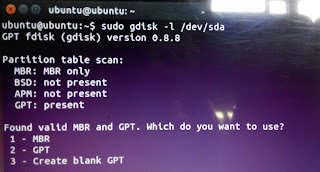
Comments
Post a Comment