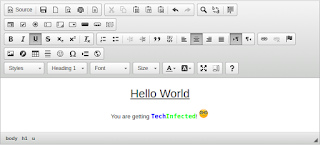Install JavaScript & CSS Minifier in Sublime text 3

This is a short guide on how to install Javascript & CSS Minifier, called Sublime-Minifier . This minifier works for both sublime text 2 and 3 and supports all platforms - Linux, Mac OS & Windows. Read more »