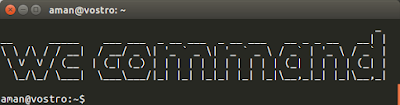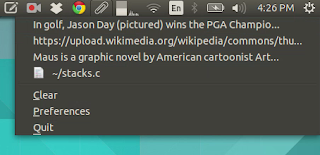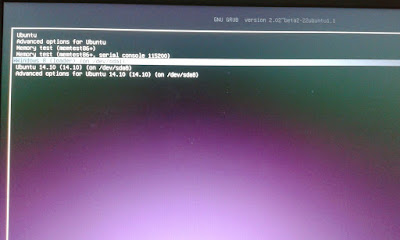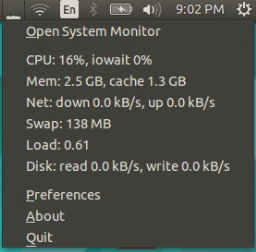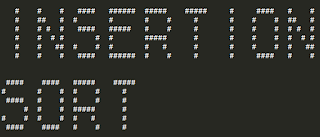How to Auto Indent a Program: Vim Tips & Tricks
In this tutorial we will see automatic vim editor indentation tips and more. Indentation makes a program readable as well as neat and organised. In python programming language indentation is used instead of curly braces or keywords which make code neat and concise. follow this tutorial and your coding life will become a little easier :) Note : If you haven't used vim before then see some vim basics HERE Automatically Indent a whole program! Let's say you made a 100 line code but didn't care to indent it. Here is how to do it in a very simple way. Read more »